Inspecting object properties
In order to view and modify various object properties, you can use the Properties tool window. To bring it to view, click on the Properties tab, or press F4.
The Properties tool window displays the properties of the currently selected objects:
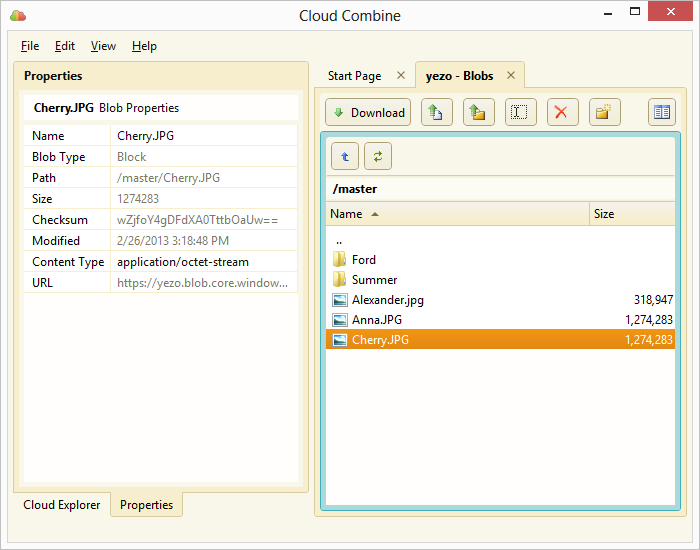
If multiple objects are selected, the properties of the objects are being merged:
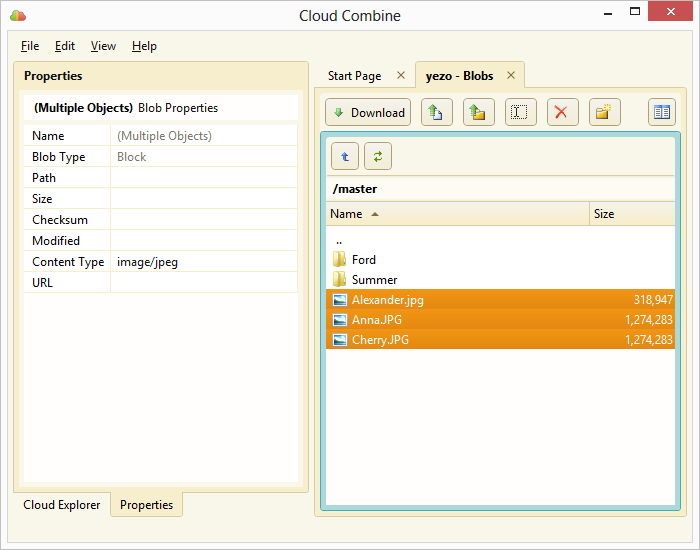
If you edit a merged property, the new value will be applied to all the selected objects.

