Changing Amazon S3 bucket default server side encryption
Every file on Amazon S3 storage can be encrypted on-cloud by using AES-256 crypto algorithm. In Cloud Combine you can specify default server side encryption (SSE) for a bucket, so it will be used when uploading files in this bucket.
To change Amazon S3 bucket default server side encryption, select a bucket, and in the Properties tool window select Default Encryption property and expand the drop down list next to it:
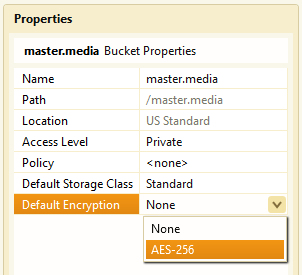
- None means that the newly uploaded files will not be encrypted.
- AES-256 means that the newly uploaded files will be encrypted on server by using AES-256 crypto algorithm.

